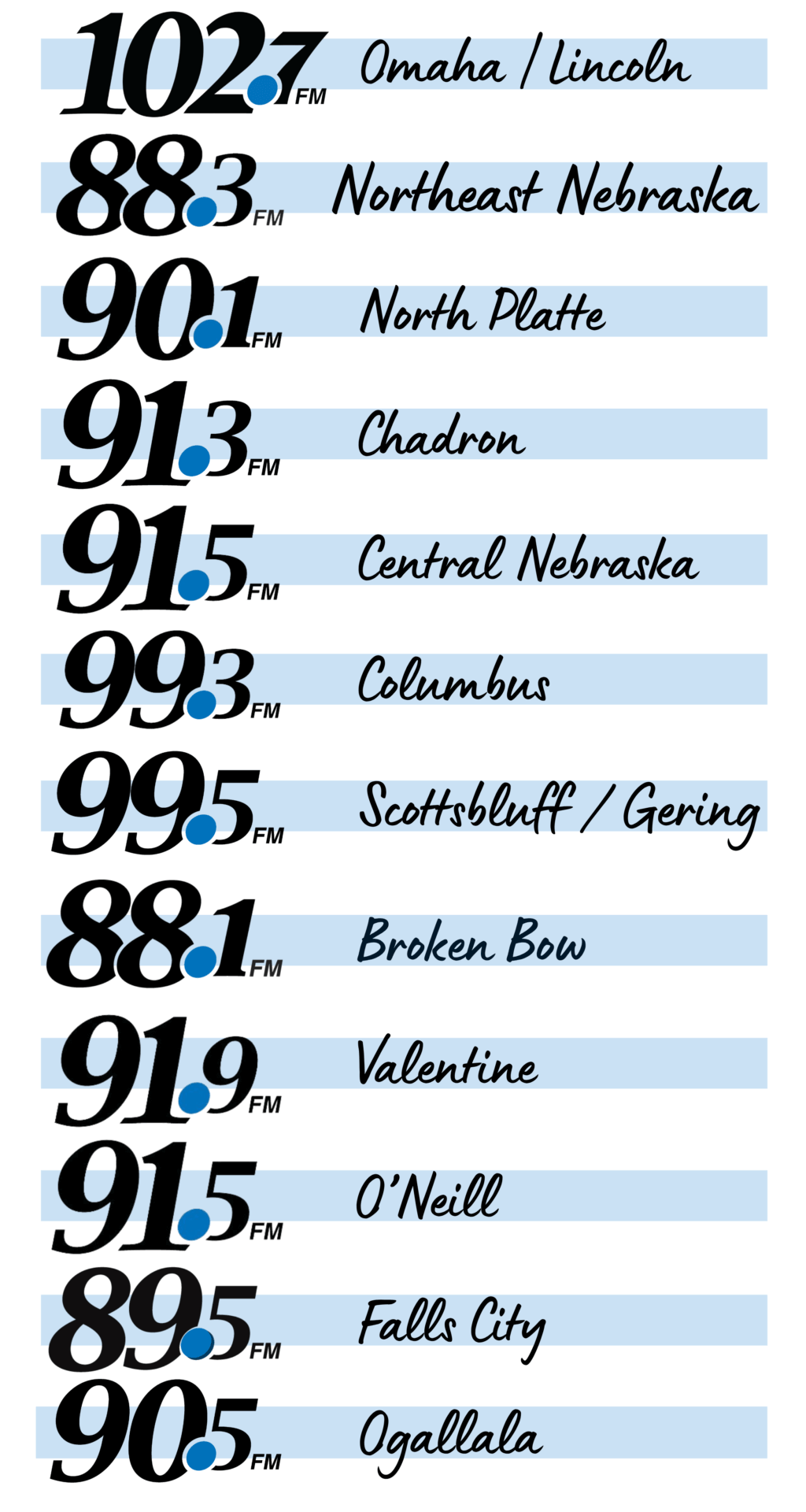Listen to Spirit Catholic Radio 24/7 using our free app for iPhone or Android!
Hear your favorite programs, special guests, local and national Catholic news, the Rosary, daily Mass, and more!
Don’t have a smartphone? Click here to listen live on your computer.
ATTENTION ANDROID USERS
In the event you are streaming from an Android device and it stops working after 5 minutes, please follow the directions below:
There is a battery optimization feature on many Android devices that conflicts with the Spirit Catholic Radio App’s functionality. You can turn this feature off in your device’s settings. Below is a general guideline and it will vary depending on device.
- Exit Spirit Catholic Radio App if it’s running.
- Go to Settings.
- Tap “Device Maintenance”.
- Tap “Battery”.
- Tap “Battery Usage”.
- Tap 3 dots (top right).
- Tap “Optimize battery usage”.
- Tap “Apps not optimized” and change to “All apps”.
- Find the Spirit Catholic Radio App in the list and tap on it.
- Indicator switch should change to show optimization disabled.
- Tap home button to exit settings.
- App should now work properly.